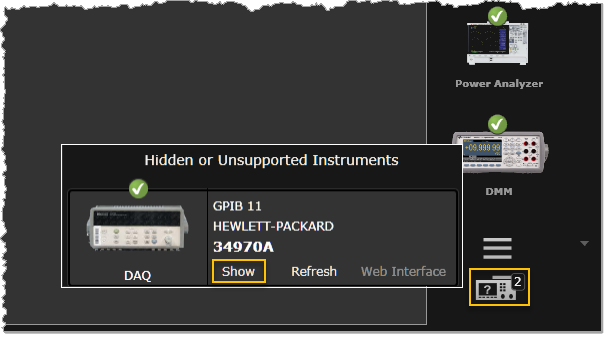This instrument was discovered but cannot be used because a valid license was not found. For more information on redeeming and activating your license, see BenchVue Licensing Options.
Show the connected instruments. Each connected instrument has a number corresponding to a bench application window. The connection status of each instrument is shown on the Instrument Panel:
|
|
This instrument was discovered by the software and is currently available for use. |
|
|
This instrument was discovered but is not currently available. The instrument may not be operating properly or there may be a problem with the instrument connection. For more information, see Troubleshoot Instrument Connections. |
|
|
This instrument was discovered but cannot be used because a valid license was not found. For more information on redeeming and activating your license, see BenchVue Licensing Options. |
If desired, you can change the order of the icons shown in the Instrument Panel using a drag-and-drop operation:

Right-click on an instrument icon to see more details including the serial number, links to firmware updates, links to the Instrument Library, software licensing, etc. An example for a DMM is shown below.

If firmware updates are available for the selected instrument, you can click on the link next to "Firmware" to download the latest firmware from the Keysight web site. The download site will open in a new browser window.
 at the bottom right corner of the Instrument Panel. To enable a Hidden instrument, click the icon and select the Show button.
at the bottom right corner of the Instrument Panel. To enable a Hidden instrument, click the icon and select the Show button.